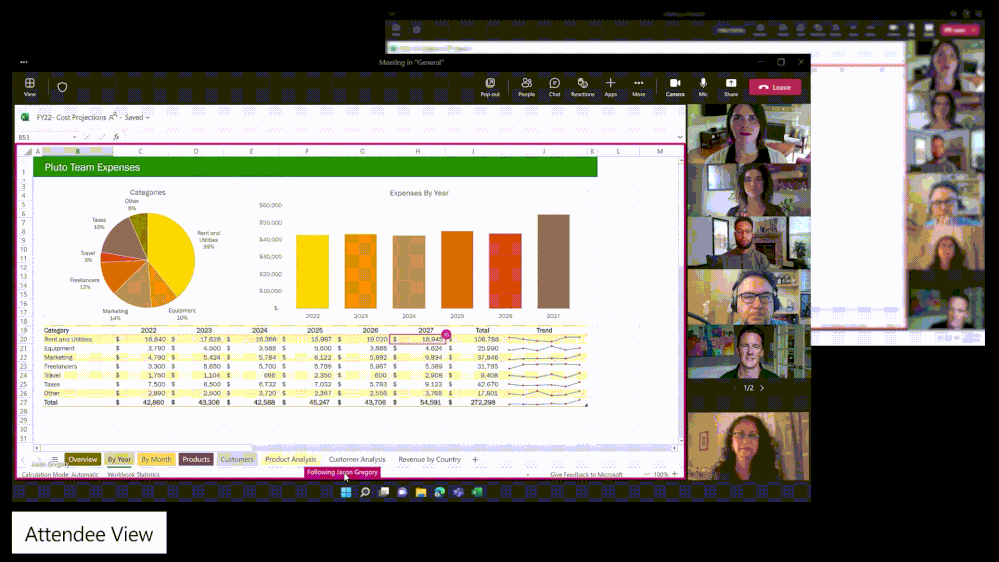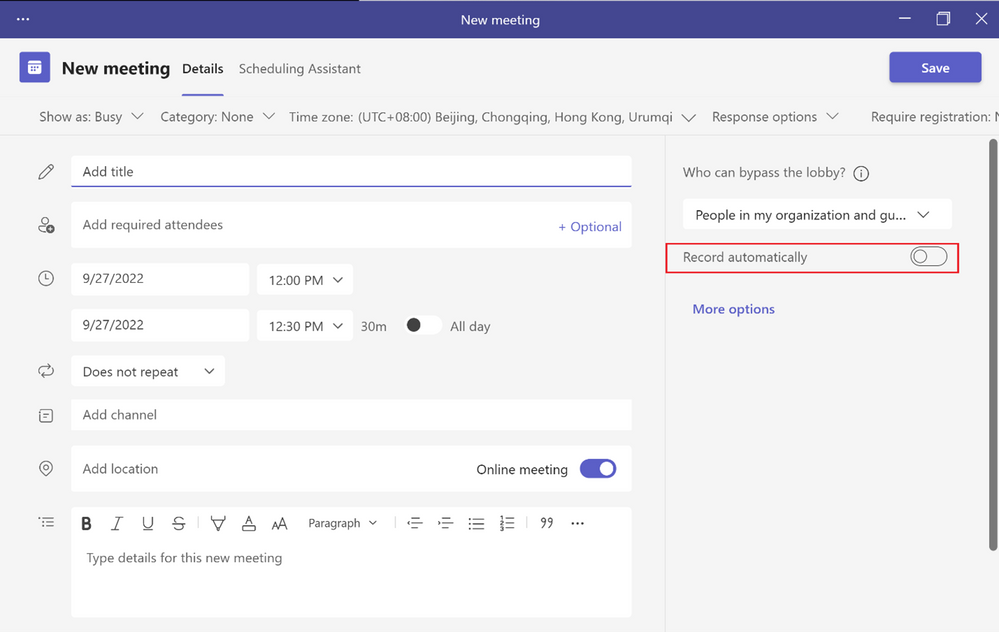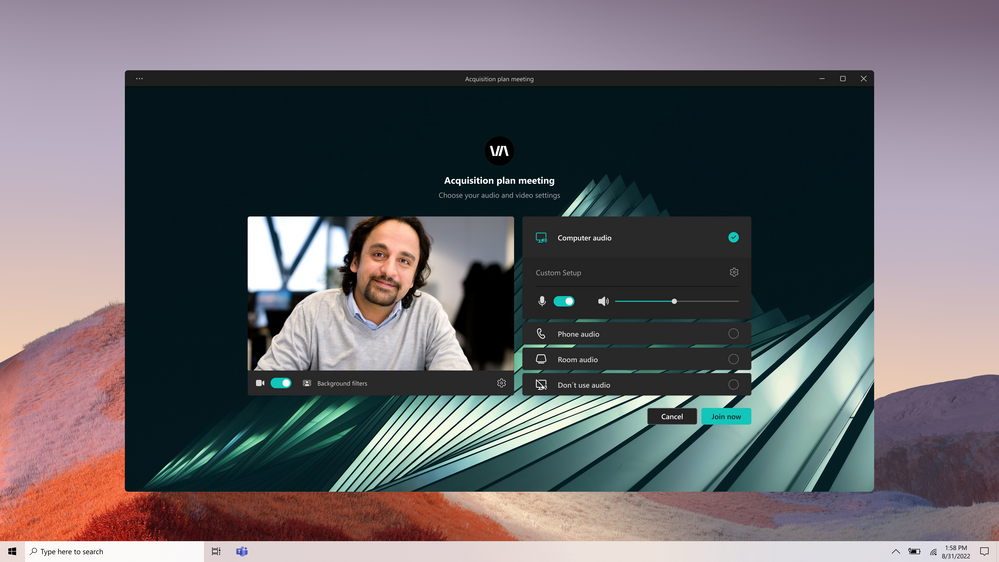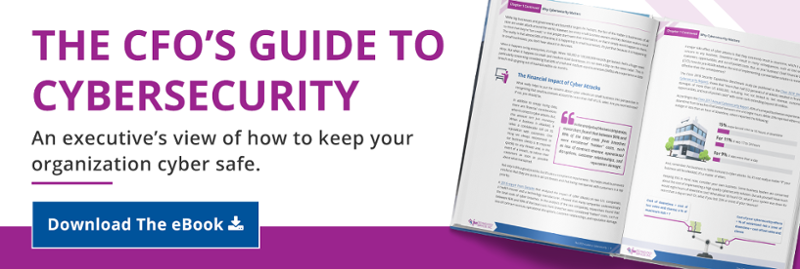It's hard to argue that Microsoft Teams has fast become the de-facto standard for collaboration within the business community. At first, it was there when we had to respond to the pandemic and be able to effectively work remotely to now with the "new normal" of hybrid work that we're currently in, Teams has been central to the success of keeping organizations all "rowing in the same direction" when we're not all within the same four walls. I for one know that it's been one of the keys to our success over the past few years.
And now that Teams has become such a critical component of our day to day work lives, it's only fitting that Microsoft continues to release some great new features to enhance its productivity. Here are some of the more notable ones...
Collaborative annotations
Collaborative Annotations in Teams meetings, powered by Microsoft Whiteboard, lets everyone in a meeting quickly annotate whatever is on a shared screen in a Teams meeting. While you're sharing your full screen in a meeting, select Start annotation. Everyone in the meeting can begin annotating right away. You can add notes, shapes, text, and reactions to express yourself. It's a powerful new way to collaborate in real time to gather feedback and review content.
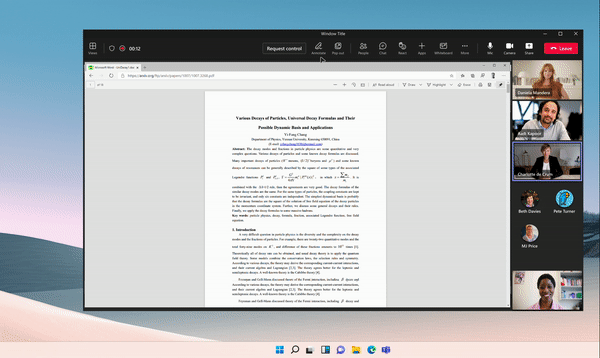
EXCEL LIVE
Excel Live is a another powerful new feature that allows attendees to interact and edit an Excel file right from the meeting itself. You don’t even need to have Excel running on your device. The shared meeting window becomes an interactive canvas without anyone having to leave the meeting screen or open the file separately. Excel Live is starting to roll out near the end of October 2022.
microsoft polls
With Polls for Teams meetings, you can engage with your meeting participants in a variety of ways, make decisions quickly within the meeting, and encourage interactivity to keep the momentum going. Use a check-in or “ice breaker” poll to get everyone warmed up or ask participants to vote on or rank their favorite proposals in a choice poll. Polls for Teams is now generally available.
CAMEO IN PPT LIVE
Cameo is a new PowerPoint experience that seamlessly integrates your Teams camera feed into your presentation. PowerPoint Cameo lets you customize how and where you want to appear on your slides, as well as offering design recommendations for optimal viewing. Cameo in PowerPoint Live is now generally available in Microsoft Teams.
Transcription created automatically during recordings
You can now create meeting transcriptions automatically during meeting recordings. If IT admins enable transcriptions for the organization and the meeting organizer sets the Record automatically meeting option to "ON" for a meeting, transcription of the meeting will start when the meeting starts.
intelligent recap
We have many meetings and only limited hours in a day. With so many competing priorities, it's important that you spend less time sifting through transcripts and recordings when catching up on meetings you missed or referring to previous discussions. With intelligent recap, you will see personalized highlights from meetings that help you discover information that matters to you most. Here are ways Microsoft's intelligent recap will reduce meeting fatigue but help you stay in the know:
- AI-generated tasks during and after the meeting. AI is used to generate tasks from meetings, so the action items are not missed. It’s like having a virtual assistant attend every meeting.
- Auto-generated chapters to easily navigate recordings and understand the content of the meeting discussion.
- Personalized timeline markers that only you can see. These markers will call out important moments in the meeting recordings, such as when your name was mentioned from the transcript, when a screen was shared, or when you’ve joined or left the meeting.
- Intelligent transcript search displays suggestions for speakers from the transcript, personalized for you based on who you work closely with, so that you can quickly search through the transcripts.
Custom meeting branding
Embody your organization's brand and infuse it into your online meetings with custom logos and backgrounds for the Teams lobby, custom backgrounds at the organizational level, and custom scenes for Together mode.
Bottom Line
Despite the initial limitations when Teams first arrived, it's clear Microsoft has recognized the value of the platform and continues to add features and innovations to improve the capabilities of this tool. And while these are only some of the latest enhancements, you can see Microsoft is definitely investing in the future of this platform. And as a Microsoft Value-Added Reseller (VAR) and a Microsoft Silver Partner, we've been working with Microsoft 365 and Teams for years helping clients leverage the benefits of these systems.
Are you using Teams now? Are you looking to leverage Teams more? How helpful do you see these new additions? And what sorts of enhancements would you like to see added? If you're running into any speedbumps with Teams, please contact us for some help. And as always, please feel free to share your thoughts in the comments section below, or shoot me an email to continue this discussion in more detail.
/fpa-logo-tagline.gif)