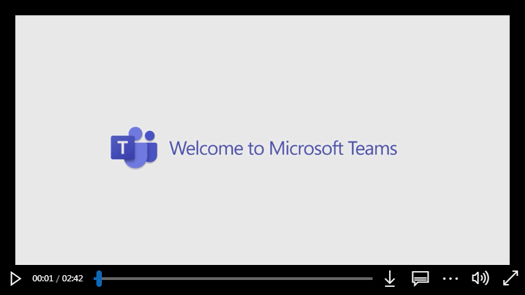Microsoft Teams combines team collaboration tools with video conferencing software. The communications platform allows MS Office users to conduct conference calls (both audio as well as video), share files, and initiate or join a group chat. The integration with MS-Outlook makes the system that much more easily adoptable. As we've moved to a remote workforce, the need for communicating frequently hasn't changed, but our ability to do so has. It's now more important than ever to look to our technology toolkit to not only leverage tools that help us communicate easier but also to leverage ones that will improve our ability to collaborate better - making us as effective and efficient as possible.
Microsoft Teams is just that application. The main aim of Teams is to connect staff and enhance collaboration. It provides an alternative to email communications - and a whole lot more! Think of it as a digital transformation of an office space. It provides a safe space for company communications also providing an easy way to share documents, files, etc. Microsoft Teams' integration with Outlook (specifically calendar) and the ability to hop into a video meeting quickly and easily is a great time saver. Organizing work through various team pages and ability to attach or sync files makes it super simple to share work and collaborate.
And because Teams is platform agnostic (you can run it on Windows, Mac, iPhone, and Android), you can communicate across your organization whenever and with whoever you want.
Here's a quick rundown of some of the more valuable resources available to help you leverage Teams to its fullest...
recommended Resources
1. Prepare your Organization's network for Microsoft Teams
If you've already optimized your network for Office 365, you're probably ready for Microsoft Teams. In any case - and especially if you're rolling out Teams quickly as your first Office 365 workload to support remote workers - check the following before you begin your Teams roll out:
2. Get Started with Microsoft Teams
If you're rolling out Microsoft Teams quickly, use this Get Started documentation to roll out Teams to your entire organization:
3. Get Clients for Microsoft Teams
Microsoft Teams has clients available for desktop (Windows, Mac, and Linux), web, and mobile (Android and iOS). These clients all require an active internet connection and do not support an offline mode.:
4. Quick Start Guide
Here's a quick "cheat sheet" that you can download and share with all of your users to help them get started and get comfortable with all of the basic commands:
5. Welcome to Microsoft Teams (Video Training)
Here's a quick look at the left side navigation within Teams:
- Teams - Find channels to belong to or create your own. Inside channels you can hold on-the-spot meetings, have conversations, and share files.
- Meetings - See everything you’ve got lined up for the day or week. Or, schedule a meeting. This calendar syncs with your Outlook calendar.
- Calls - In some cases, if your organization has it set up, you can call anyone from Teams, even if they’re not using Teams.
- Activity - Catch up on all your unread messages, @mentions, replies, and more.
Use the command box at the top to search for specific items or people, take quick actions, and launch apps.
6. Microsoft Teams Video Training
From Quick start, to Intros, to Setup, to Collaborate, here's a wide range of videos Microsoft has available to help your organization implement, learn, and use Teams:
7. Microsoft Teams Training for Admins
Whether you're looking for admin training for your small business or for an enterprise, here's a great place to start:
8. Miscellaneous Teams Resources
Whether you're looking for admin training for your small business or for an enterprise, here's a great place to start:
- Microsoft Teams Help & Learning Center
- Weekly List of Teams Topics that have been Updated
- Teams Known Issues
- What's new in Teams
- Microsoft 365 Teams Roadmap
recap
As you can see, there's a ton of resources available to help you leverage Microsoft Teams. Sometimes, too many. That said, if you have any questions or need any assistance - we're here to help. As a Microsoft Certified Partner, we have all of the knowledge, experience, and capabilities to help you optimize and best leverage Teams for your organization. Just give us a call.
Are you using Teams now? Would you like to use Teams but don't know where to start? Please share your thoughts in the Comment box below or shoot me an email if you'd like to chat about this in more detail.
/fpa-logo-tagline.gif)