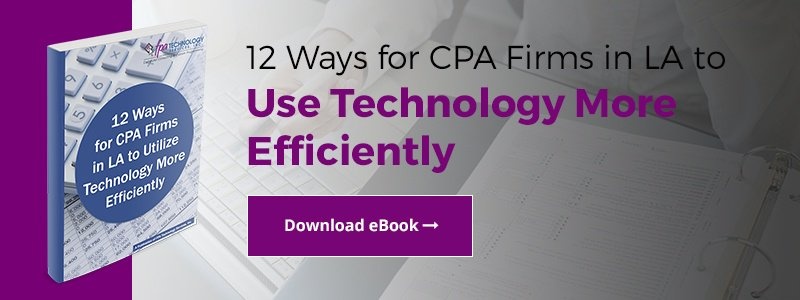Whether you have remote full-time employees, seasonal part-time employees, or contract employees, virtual desktops can help your Los Angeles accounting firm control costs and secure corporate information assets.
Whether you have remote full-time employees, seasonal part-time employees, or contract employees, virtual desktops can help your Los Angeles accounting firm control costs and secure corporate information assets.
Do you need to hire some extra help during tax season? By adding remote staff with virtual desktops, you can save the cost and effort of permanently scaling your on-premise infrastructure. When tax season ends, you can get back to business as usual.
Are you looking for more proof on how desktop virtualization is a fiscally sound strategy? Check these facts to see if Virtual Desktop Infrastructure (VDI) is right for your LA CPA firm.
Pay Only for What You Use
With services like Microsoft Azure, there are per user, per month fees based on either “Basic” or “Standard” type scenarios. If your employees are 9-5ers, that’s all you pay for. If your team is burning the candles at both ends from time to time, you switch to overtime. If you have users who are only using their access for brief tasks, the basic pricing model is a great deal.
Support BYOD
Have your employees been asking to use a Mac or Linux computer, but you’re not interested in the complexity of supporting a hybrid hardware environment? With VDI, they can use the device of their choice. Their productivity might even climb a few notches with their unleashed glee! Let them log in at home through the VDI application and they might put in a little overtime.
Leverage Thin Clients
Buying thin client devices (desktop terminals with no hard drive) and taking advantage of a reliable VDI service, can provide you with the robust computing experience of a traditional PC, but without the expense and maintenance. Centralize data storage and reduce the potential for data loss.
Minimize Upgrade Requirements
If you do some pretty quick math, you’ll appreciate how upgrading software on one server can be a lot quicker than performing upgrades on ten computers at your CPA firm. Virtual desktops introduce centralized backups, minimum downtime for upgrades, and none of the complaining about slow performing hardware, as the server or VDI provider is carrying most of the computing burden.
Energy Savings
If you are running virtual desktops and giving your employees the opportunity to work remotely from time to time, you could be saving on power, cooling, and even helping employees save on gas and time commuting to the office. If you want to check out the potential energy savings your firm could be realizing, there a number of VDI savings calculators.
Mitigate Your Risk with Departing Employees
If you ever have to terminate an employee, or if they leave unexpectedly, you can turn off their access to client data very quickly and easily. You can also control printing and eliminate saving to a local drive.
The peace of mind alone could be considered a pretty big savings. Preventing the loss of data to competitors and protecting the privacy of your clients is priceless.
Virtual desktops can save you time and money and time, but more importantly you might even save your firm’s reputation. Seek expert advice on the VDI solution which will best fit your firm’s needs and budget.
Have you tried virtual desktops, thin clients, or a shared pool of virtualized machines? What were your experiences? Tell us about them in the Comments section below.
And to follow-through on the tips introduced in this short article, be sure to download your free guide, 12 Ways for CPA Firms in LA to Utilize Technology More Efficiently.
/fpa-logo-tagline.gif)