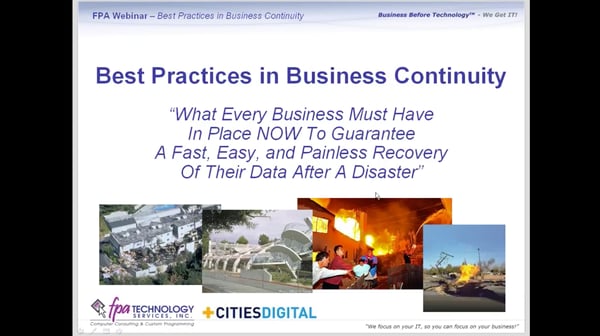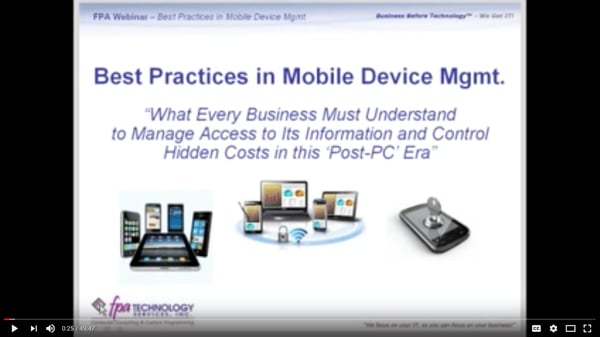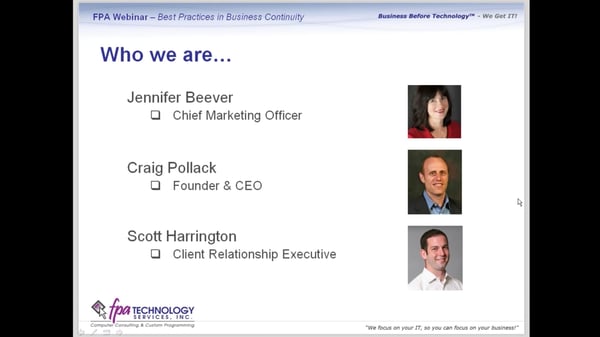/fpa-logo-tagline.gif)
- Why Choose FPA
-
Why Choose FPA?
We know there are a lot of questions when it comes to choosing who you want to work with as your trusted IT Service Provider and we have the answers.
-
The FPA Stack
The FPA Stack is how we provide the most comprehensive foundation for network performance, stability, and security.
-
Client Testimonials
Hear what a few of our clients have to say about us.
-
IT Department or No IT Department
FPA provides IT services to both businesses without inhouse IT capabilities as well as supplement IT departments.
-
- Problems We Solve
- Services
- Learning Hub
-
Blog
Check out our take on the latest goings on in IT that matters to our clients. Truly THE IT Blog for LA Businesses.
-
Podcast
Check out our podcast where we talk with successful business owners, subject matter experts, and other impactful business leaders with the goal of sharing speedbumps, hurdles, and best practices to help you grow your business.
-
Registered Investment Advisors Technology Resource Center
The Technology Resource Center for Investment Advisors in the greater Los Angeles area loaded with free resources, tools, and information.
-
Case Studies
Nothing communicates success like a client case study. Check out how we've helped similar clients solve their IT problems.
-
CPA's & Accountants Technology Resource Center
The Technology Resource Center for CPA's, Accountants, and Business Managers in the greater Los Angeles area loaded with free resources and tools.
-
Events & Webinars
See the schedule of our upcoming informative events including webinars, lunch and learns, and speaking engagements.
-
Distributor Technology Resource Center
The Technology Resource Center for Distributors in the greater Los Angeles area loaded with free resources and tools.
-
Work From Home Resources
Access to information and best practices for structuring and securing your company's Work From Home environment.
-
- About Us
-
About Us
Start with Why. Learn about what drives us to make FPA the premiere IT Service Provider in the Greater Los Angeles area.
-
Our Team
Meet our team and learn about our capabilities and what makes us tick.
-
Press Releases
FPA in the press provides a glipse of all the great things going on at FPA.
-
- Careers
-
Career Opportunities
Do you have what it takes to work at LA's premiere IT Service Provider? Check out our current open positions.
-
Benefits
Learn about our benefits program. We recognize that our success is based on the quality of our staff and taking care of our staff is a critical core value.
-
Hiring Process
To help you prepare, check out what to expect during the candidate evaluation process. We believe in transparency. We lay it all out there for you to see.
-
FPA University
FPA University is our proprietary core curriculum designed to help our staff succeed. Learn what it's all about.
-
Personal Essentials
Check out what the essential character traits needed for a successful career at FPA. Learn the secrets behind what it takes to be great.
-
Career Guidance
Here's some free advice to help you land the right job and advance in your career - whether it's at FPA or somewhere else.
-
- Blog
- Podcast

.jpg?width=600&name=Teams%20Training%20-%20An%20Intro%20to%20Teams%20(Final).jpg)
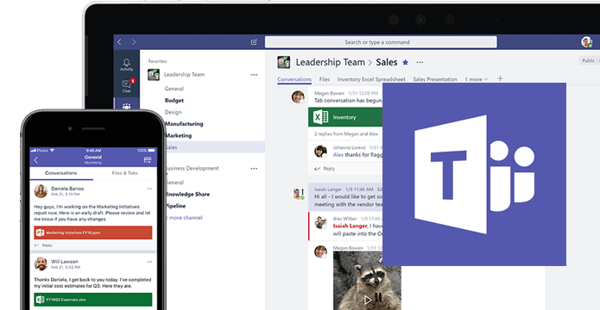
.jpg?width=600&name=2019%20FPA%20Webinar%20-%20Proper%20Internet%20Hygiene%20for%20Individuals%20(190620).jpg)
.jpg?width=600&name=2019%20FPA%20Webinar%20-%20The%20Business%20Essentials%20of%20Cybersecurity%20(190530).jpg)