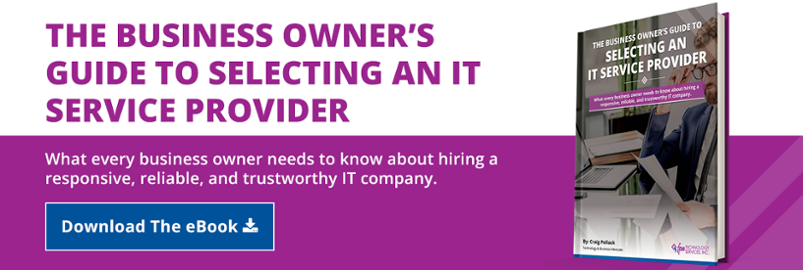One of the challenges many businesses face these days is how to address their technology needs. More specifically, how do you make sure your IT is up and running, stable, secure, and helping you to achieve your businesses goals all in a way that fits within your budget? On the surface, this seems like a pretty straight-ahead task. Although, I would ask - Do you have a budget? What should your budget be? How much should you spend on IT?
Unfortunately, and all too often, the approach taken is more like “if it ain’t broke, don’t fix it.” And truth be told, this is actually a more costly way of dealing with your IT – ultimately impacting your profitability. And this (approach) really doesn’t become front and center as the wrong approach until it’s too late – either because of a work stoppage (usually at the most inopportune time) or some other critical event bringing to light “there must be a better way.”
The underlying issue we’ve found is that, unfortunately, most businesses look at IT as a necessary evil – a cost center rather than as a profit source. Ie: “let’s keep the costs down” rather than looking at IT as an investment in how they can optimize the performance of their business. Look no further than the evidence from a recent report that businesses who value IT outperform those who don’t to see that this is a shortsighted view.
So, why is it so difficult for the majority of business owners to see things this way and end up going down the wrong road? Personally, I think a lot has to do with having a better understanding of what’s “reasonable” to spend on your technology and why. When you don’t know what something should cost and why, there’s no underlying value to the service. This leads to a race to the lowest cost. Which drives a reactive mindset around IT - rather than a healthy, productive, proactive one.
Historically, the IT Service Provider (ITSP) support model was built no differently from that of any other service business – charge fees based on time spent. Unfortunately, this approach is at odds with the client’s goals. The longer something takes, the more money the IT Service Provider charges. Which ends up being hard to justify when IT is just a black box to most people and all you’re doing is charging to fix things. Which then creates the environment that anything preventative is bad because it’s money spent on something that I (as the business owner) see very little ROI from. It took a while, but the industry responded to this structural dilemma by bringing about the advent of Managed IT Services.
As a definition, Managed IT Services is the approach of delivering a set of clearly defined technology support services for a fixed monthly fee. On the surface, this is a great thing. This gets the IT Service Provider and the client onto the same page. This removes the risk from the client and puts it all on the ITSP (ie: from the client’s perspective, it doesn’t matter how long something takes, when it’s a fixed fee, it’s on the ITSP to get things done quickly and effectively). Conversely, poorly run ITSPs who can’t deliver Managed Services well cost clients more in wasted time, additional management time, time spent fixing things that should have been done right the first time, time spent going back and forth, etc. As we all know, time is money. And any time that a poorly run ITSP takes away from your business costs you money.
Now the difficulty comes in selecting the “right” Managed Service Provider (MSP) for your business and to do this you have to be able to compare costs in an apples to apples way. When MSPs provide a different set of services, it makes it that much harder to compare and contrast their specific value propositions.
Which comes back to the concept of, “what should I expect to pay for IT services?” Herein lies the rub. My answer would be - well, it depends…
- What is the size of your business? Ie: how many users, how many locations, how many different use cases are there?
- How complex is your technology? How many servers? What’s in the cloud and what’s not? How many applications and what are they? What is the level of integrations?
- Is your business growing or shrinking?
- How costly is downtime to your business?
- Are you in a regulated industry? Are there specific cybersecurity issues that you need to be protected from?
- Is there a certain level of industry specific expertise your business would benefit from?
- What is the scope of services provided?
- What is the scope of services your business should need?
And these are only the start of the “it depends.” But most of all, it really comes down to the value provided, not the cost. And this goes to the approach that the MSP has when running IT for their clients. Are they providing an end to end solution? What does their “all in” look like compared to the next one? Are they truly “owning” everything about your technology? Or are they a couple of “break-fix” guys trying to call themselves a Managed Service Provider? All of this impacts your cost – but, more importantly, it impacts the value you’ll receive. Rather than looking at what MSPs could be charging (which could run the gamut), let’s start by taking a look at things by considering what you could or should be spending…
One of the easiest ways to look at your potential IT support spend is to consider what it would cost for having an in-house IT person. Most entry(ish) helpdesk support level IT people run somewhere from $40k to $50k per year – fully burdened this comes out to about $48 to $60k per year. This means on average we’re talking about spending $4k to $5k per month. Again, very rough numbers. And this is on the low end of the skill level. Most businesses with less than 25 to 30 users would have a really hard time justifying this cost let alone having the needs that would keep this person busy 40 hours a week (and this doesn’t address the skill gap, missing strategy, industry experience, business experience, etc. that a well-oiled MSP would be providing). And further, keep in mind that because this is an entry(ish) level sort of person, you have to also consider the hidden cost of IT - lost time managing this person, training this person, and replacing this person (as they don’t tend to stay around very long), potential downtime, etc. All costly impacts to your business.
Now let’s consider what working with an MSP might cost. These days we’re seeing costs for Managed IT Services being presented in a number of ways. But, ultimately, and for comparative purposes, the cost can all be boiled down to a “per user” or “per seat” cost per month. In the above example, if you’re a 25 person company and you’re paying $5k/mo. for an inhouse IT person, your average per user cost is $200 per user per month. Very simple. Now, how does this compare to what an MSP would cost? Well, again, therein lies the rub. It depends.
To put things in perspective, and using the 25 user business as an example, FPA comes in well below $200 per user per month. And to be fair, most MSP’s do as well. But, we also include other things that others don't that add significant additional value to the equation – anti-virus, internet threat protection, procurement services, workstation replacement services, documentation, after-hours on-call support, true vCIO services (strategy, budgeting, and planning), and concierge white glove service, among other things.
Now, again, this is a ball-park example. As they say, “your mileage may vary.” And this again all depends on the actual size of the business, the number of locations, the complexity of your technology, any industry specific requirements, cybersecurity requirements, etc. And unfortunately, smaller businesses don’t get the same economies of scale. When you’re a business with only a few users, your per user cost goes up (significantly). If it doesn’t, watch out. You’re simply not going to be able to get the same breadth of services nor quality of services at the same per user cost (as a larger organization). It’s just not doable.
And let me say this - if you’re spending anywhere south of $100 per user per month, you’re NOT getting a bargain; you’re NOT saving money. You’re doing yourself and your business a disservice. IT Mistake #5 is using Un(der) qualified people for IT services. If you're doing this, I could guarantee you your IT is hurting, but you just haven’t felt it yet. But you will. And it will be super costly. And if you’re getting your IT support via the “break-fix” model (ie: paying for service only when things need to be fixed), you’re really living on the edge.
That said, you can see the complexity in estimating what you should be paying for ongoing support and even further, the difficulty in comparing apples to apples between different MSPs with their varying service offerings. But at least you now have somewhat of a ballpark of where your costs for ongoing support should land. But, this is also why we include everything in our support model. We like to make sure there's only one cost to keep what you have up and running. There shouldn’t be any questions. And there shouldn’t be any surprises. This is how you ensure your ITSP/MSP is on your side.
How well is your IT Service Provider or Managed Service Provider working for you? How much are you spending on IT services? Let us know your thoughts or share your suggestions in the comments box below or shoot me an email if you'd like to discuss this further.
/fpa-logo-tagline.gif)