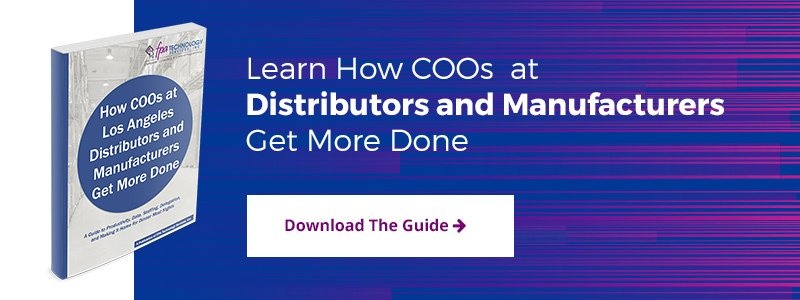Remote access is becoming hugely popular across a range of industries, enabling businesses to operate at a more efficient level no matter where workers are. Designed to allow employees to use company networks and shared documents regardless of whether they’re in the office, away on business, or at home, remote access is especially useful in a fast paced, sales environment.
Remote access will ensure each member of your team can work efficiently from wherever they are, as well as ensuring they’re kept up to date whenever they’re out of the office. Thanks to remote access, we’re no longer restricted by location, but such an advantage isn’t without its risks. Security is often a big issue when it comes to remote access. So, how can you ensure the safety of your company and its records, while making data accessible?
Create an AUP for your network
An Acceptable Use Policy, or AUP, is absolutely vital if you’re going to be allowing your members of staff to remotely access your company’s network and servers. This document will explain the code of conduct by which all employees must adhere to, outline the practices that you expect them to honor, and detail the penalties for misusing the network.
Let staff know what devices can and can’t be used within the network, and how data should be handled; the security of your firm’s data, as well as that of your clients, must come first. An AUP encourages staff compliance, and will make it much easier to identify and resolve security breaches, as well as ensuring everyone is on the same page with regards to network use, and limiting unauthorized access to servers.
Think about protecting your warehouse’s assets, rather than devices
It’s very tempting to assume you’re protecting your staff’s devices with all of these codes of conduct and security procedures in place, but never forget what’s important: your company’s data and its assets. Being able to limit viruses and malicious content from being uploaded to colleagues’ devices is important, but so too is the heart of your business. By recognizing the importance of your company’s assets, you can better prepare your business for remote access, and focus on security; there’s nothing quite like motivation when it comes to protecting your business.
The installation of antivirus software and a firewall
As an LA distributor, you’ll be familiar with handling sensitive data, including account details and order numbers, every day of the week; it is imperative that such information is kept confidential. There is always a risk with remote access that information could be intercepted, so it is important that you take the time to secure networks with firewalls, malware, and passwords.
Hacking attempts, malicious software, and unauthorized access can all be prevented, or at least limited, if you have a sensible level of security protecting your network. Randomly generated passwords that are changed often and administrator authentication will also help to protect your systems, regardless of whether you enable remote access or not.
Take control
If you really want to protect your business from the possibility of an attack or the loss of data when you implement remote access, be sure to take control; ensure that data is being managed correctly and that employees are aware of how they should be using devices and networks. Take the time to educate your staff on the best practices you’re putting into place and charge an IT manager with the general oversight of such a process.
The ability to provide remote access for your staff will not only improve their productivity, but it will also need a lot of understanding in order for it to work most efficiently. Make sure you’ve done all your research and addressed all the risks prior to going live.
Do you currently offer remote access? Please share your thoughts in the Comment field below.
If you own or manage a distribution or manufacturing company in Los Angeles, and you’re looking to stay up to date on the latest technology, be sure to download your free guide, How COOs at Los Angeles Distributors and Manufacturers Get More Done: A Guide to Productivity, Data, Staffing, Delegation, and Making It Home for Dinner Most Nights.
/fpa-logo-tagline.gif)