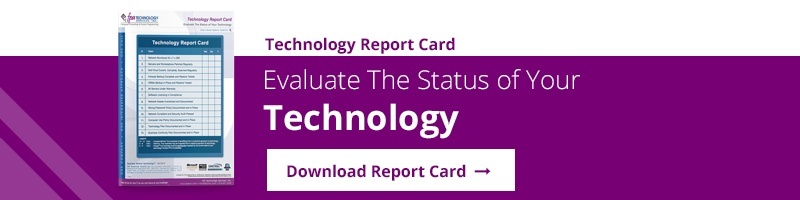With so many people pontificating “you should be in the cloud” or “why aren’t you in the cloud?” we’re constantly having conversations around what the cloud is and what it means “to be in the cloud”. When we talk to clients and prospects about this, the discussion tends to end up around the fact that it’s not an either – or situation. Dare I say, the cloud is murky (pun intended). It’s grey. There are pieces of IT that can easily and cost effectively move to the cloud and there are pieces that are a bit harder and bit more costly. And half the time we’re asked, “why aren’t we in the cloud?” we answer with, “you are or at least parts of your IT are.”
That said, I thought I’d step back for a second and start the discussion by laying the groundwork of what the cloud is, its benefits, and what it may mean to you and your business.
The development of the cloud is an evolutionary tale that could only happen because of the technological advancements of late. Without the internet, remote computing, virtualization, and a host of other developments, we wouldn’t even be having this conversation.
American computer scientist, professor John McCarthy publicly stated at MIT’s centennial celebration in 1961, “Computing may someday be organized as a public utility just as the telephone system is a public utility…Each subscriber needs to pay only for the capacity he actually uses, but he has access to all programming languages characteristic of a very large system … Certain subscribers might offer service to other subscribers … The computer utility could become the basis of a new and important industry.” 57 years later and cloud computing is at the forefront of the technological evolution, allowing for users to mobilize their workstations and leverage the cloud’s conveniences.
The US-CERT defines cloud computing as, “a subscription-based service where you can obtain networked storage space and computer resources.” But what does all that really mean?
Let’s start with the key characteristics that define the cloud. These include:
1. On-Demand Self-Service
Like a light switch, users can turn on or off their services, on-demand. The user can scale the required infrastructure up or down as needed. The key point here is that this is self-service.
2. Measured Service
This refers to users having to pay only for the cloud resources based on what they use. This is similar to the concept of the cloud being like a utility.
3. Resources Pooling
Users have the ability to change their level of service, whenever they need to, without having any limitations of physical or virtual resources. Although most users aren’t aware of the exact location of computing resources, they can specify the location for their needs. So if you are in America, and want to host your services with a cloud provider who’s cloud data center is within the boundaries of Europe, you can do so.
4. Ubiquitous Network Access
Also known as pervasive computing, this allows any device (smartphone, tablet, laptop, etc.) to access computing facilities from anywhere over the internet. It’s less about the delivery method (ie: the how) and more about what’s being delivered.
5. Rapid Elasticity
As I mentioned earlier, elasticity refers to the flexibility the cloud provides. Specifically, elasticity is the concept of having the ability to access all the resources you need when you need them, but not pay for them when you’re not using them. Ie: flexibility.
Given that these are key characteristics of the cloud, here are 3 ways (ie: the service models) the cloud can be delivered:
1. Software as a Service (SaaS)
This is a model in which users can access software over the internet residing on someone else’s hardware. This is a subscription based model that doesn’t require specific hardware to host the software by the user. Updates are applied automatically without user intervention. Examples of this are things like Microsoft Office 365, Google Docs/Drive, Netsuite, Saleforce.com’s, etc.
2. Platform as a Service (PaaS)
This is a model in which a third-party provider delivers virtual hardware and software to users over the internet. The provider hosts the hardware and software on its own infrastructure, resulting in users not having to install in-house servers and the workstations are really used as dumb terminals to run their specific (hosted) business applications. This could also be referred to as Desktop as a Service (DaaS)
3. Infrastructure as a Service (IaaS)
Similar to PaaS, this is model uses outsourced computer infrastructure to support enterprise operations. This is where larger enterprises leverage the cloud for as needed server infrastructure. This is where the benefit of “elasticity” comes into play. Examples of this are things like Microsoft Azure, Amazon Web Services, IBM SmartCloud Enterprise+,.
Without adding more confusion, there are a number of ways the cloud can be deployed:
1. Public Cloud
On a public cloud, the underlying computing resources are serving up information for multiple companies through the concept of “multitenancy” - which means the computing resources shared across multiple companies. Literally, your information could be sitting right next to someone else’s. And while there’s a strong separation of information, it’s may not be 100%.
2. Private Cloud
In this model, cloud infrastructure is segregated for each organization. The (virtual) infrastructure (ie: servers, etc.) would be hosted offsite and can be maintained by either the third party host (ie: Azure, AWS, Rackspace, etc.) or your company or your IT Service Provider on your behalf.
3. Community Cloud
This model focuses on multiple organizations with a shared concern that own and share the cloud infrastructure.
4. Hybrid Cloud
This model combines any type of the aforementioned models along with pieces still being on premise (ie: local to your office).
5. Hosted Infrasturcture
While not truly a cloud deployment method, this is still worth mentioning. This model is where you purchase or rent specific hardware, locate it at a third-party data center, and then run and manage it yourself. While the third-party is responsible for things like cooling, electricity, and uninterrupted environmental protection, it’s similar to private cloud but you have significantly more control over the hardware layer.
The cloud gives organizations the ability to only pay for the resources they use and relinquish unnecessary resources. Moving to the cloud also gives organizations the ability to shift capital investment to operating costs. However, the cloud is not about lowering the cost. It’s rare that we see an apples to apples comparison where a fully cloud hosted solution is less costly than the existing on-premise solution. There are a ton of considerations to this move. The benefits of cloud computing are agility, scalability and economies of scale, sustainability, reliability, faster time to market and developing prototypes with increased efficiency which are enticing to some organizations.
Companies stopped generating their own electricity centuries ago. Similarly, there will come a time when server resources will be served up like a utility. Currently, we’re going through this shift. I believe this won’t be 100% like the transition to the electrical grid for still some time. For the most part it will be a hybrid model, but WAY more of what we’re used to seeing inhouse will be hosted offsite. There are a number of hurdles we need to get past (technically, security-wise, and culturally) to make this the de-facto standard. But, we’re moving more and more in that direction every day.
So, there you have it, the cloud in less murky terms.
Obviously there’s more to the inner workings of the cloud than this, but this should at least help with the basics to begin the discussion around what the cloud is and isn’t and what you should expect if you’re looking to migrate to the cloud.
Cloud computing has created a cosmic shock to the IT landscape. The cloud adoption rate is increasing dramatically. It’s definitely an important part of the discussion. But, again, it’s not an either – or question. We believe it’s more of a question of “which part of our IT should be in the cloud?”
What are your thoughts? Was this helpful? Please share them in the comments box below or drop me a email if you’d like to discuss this in more detail.
/fpa-logo-tagline.gif)