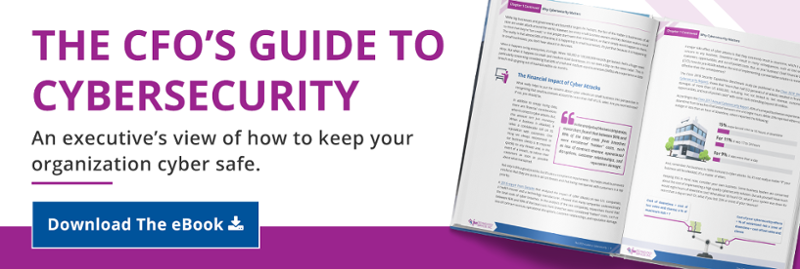We know that the cost of technology for your organization can quickly add up. In addition to your initial technology investment, you have the ongoing costs related to IT services like monitoring, maintenance, support, backup, and cybersecurity protection. After a few years (and whether or not you or your users even notice it), your technology is no longer performing at optimal levels. This inefficient performance actually creates additional costs — and, not only those that are strictly financial in nature.
According to research cited by Microsoft, personal computers (PCs) that are older than four years aren’t able to function as efficiently for multitasking as opposed to the most current technology and “cause more than a 2.1x increase in lost productivity (hours).” Performance limitations for devices that are five years or older can lead to:
- Devices being four times slower than new Windows 10 Pro devices
- System performance being 2.5 times slower; and
- Battery life that is one-third as much as a newer machine or device
Additionally, each PC is estimated to cost an average of $1,700 per year in maintenance IT service costs, as well as an average of $1,260 a year per computer due to lost productivity.
However, research by Techaisle shows that some businesses aren’t rushing to update their systems as the PC refresh cycle in the United States is longer now than ever before. According to the company’s 2018 survey data, 21% of the nation’s small businesses do not have a PC replacement policy. Of those that do have a PC refresh plan, “42% have extended their PC replacements to 5 years or more and tend to replace only when they are either beyond repair or the cost of repair exceeds the purchase price of a new PC, impacts employee productivity, manageability and compromises security.”
So, this begs the question: Are you really saving money by NOT upgrading your machines? Or in other words - Is the cost of updating your organization’s hardware more expensive than the cost of not doing anything?
Simply put - no. Investing in your technology leads to improving your bottom line. Any other mindset is actually costing you money.
Old Technologies Can Lead to New Vulnerabilities
Now a days, when companies don't update their technology, it often leaves them vulnerable to cyber attacks — and very costly and damaging attacks. According to the 2018 Security Capabilities Benchmark Study by Cisco, “more than half (53%) of all attacks resulted in financial damages of more than $500,000” relating to lost customers, opportunities, revenue, and out-of-pocket costs, among others, with some costs extending beyond $5 million.
Rolling out upgrades on old systems (rather than simply replacing them with current technology) more often than not leads to a failure to execute. In addition, hardware and software manufacturers often stop supporting upgrades after a certain period of time. This was the case with computers that were affected by the WannaCry cyber attacks. The WannaCry ransomware attacks preyed on systems running outdated Windows software — essentially, systems that were running software that was older than Windows 7.
Hardware Technology Audit and Review
Much like you may perform audits as part of your job to ensure that tasks are completed, this approach should also be taken with regards to your technology. Before you begin investing in new computer technology, you would be well served to have your IT staff or a Managed Service Provider (MSP), like FPA, perform a technology audit.
Technology audits are designed to inspect all of the systems you already have in place, analyze their efficiency and detect the weaknesses that are holding you back from your full potential. The purpose of this type of audit is to help you determine what assets you have on your network and how well they're functioning — this includes desktop and laptop computers, mobile devices, network and server equipment, printers, scanners, etc.
FPA Technology Hardware Solutions
If you’re not sure about what hardware you need for your business, that’s okay. FPA is a certified partner with most of the major hardware and software vendors, including:
- Microsoft
- Dell
- HP
- Cisco
- VMWare
- SonicWALL
- Citrix
- ESET
This allows us to be as objective as possible to provide the optimal solution to meet your specific business' needs.
As part of our strategic vCIO services, our team of experts can help you select the appropriate computer systems, monitors, printers, and other components for your technology infrastructure. In addition, our project implementation IT services include:
- Planning
- Procurement
- Delivery & Setup
- Network Operating System Installation
- Cable Installation
- System Installation
- Network Customization
- Documentation
As they say, "proper planning prevents poor performance." As such, this means that every successful technology project begins with planning. As part of our planning process, we seek the input of those who are most affected — the stakeholders and the end users. As a client, you would be involved from the get-go to ensure that all project objectives are met through the implementation.
FPA’s approach to managing our clients' technology is to look at things from a holistic viewpoint. This means cybersecurity isn’t a mere afterthought — it’s an essential component of what we do. And this includes making sure it's considered when it comes to something as simple as a workstation refresh. This also means making sure replacing workstations are done when it makes financial sense AND also it's done in the most cost efficient and effective way.
When it comes to your workstations, an "if it ain't broke, don't fix it" mentality is actually something that can be hurting your business.
Hopefully, this helped clarify why it's so important to the success of your business to keep your technology up to date - especially your workstations.
Please share your thoughts on this topic in the comments section below. Or, feel free to shoot me an email if you’d like to discuss this more in-depth.
/fpa-logo-tagline.gif)