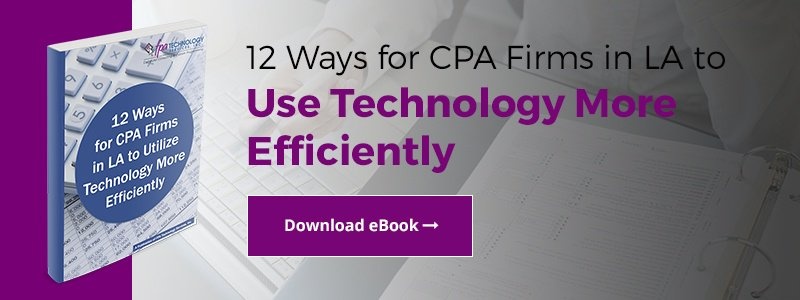Remote access is becoming more and more common across a range of industries these days and can make operating your Los Angeles based accountancy firm more effective than ever before. However, as with many technological elements of business, threats to your network computing resources, and specifically through remote access are on the rise, making it especially important to implement security practices.
Remote access is an incredible business benefit, but can also be potentially catastrophic if implemented and managed incorrectly leading to breaches and data leakage. How can you, as an LA-based CPA, ensure that your network remains accessible remotely yet secure at the same time?
Here are important industry standard best practices for managing remote access to your firm’s computer network:
A Network Security Policy
A network security policy contains the rules by which your remote access process will be governed, including the levels of access afforded to certain members of the team, an agreement of which devices can be connected and when, an outline of the standard operating procedures, and the terms of use for anybody likely to need, or have, access to it. It's essential for all Los Angeles CPAs who provide remote access to their networks to have this practice in place.
A network security policy will also limit who can and cannot access certain information, ensure no unauthorized software is installed, and create a legitimate plan of action to protect files, or counter a security breach. Basically, it defines the rules of engagement for your staff remotely accessing network. Without these rules, you will by trying to manage your technology like trying to manage free-range chickens.
Endpoint Protection: Anti-Virus and Firewall
As with all aspects of information technology security, it is essential to have a firewall in place as well as invest in the appropriate malware and antivirus software. While one will keep malicious files and viruses at bay, the other will prevent hacking attempts, and so your network remains secure and intact. And just to be clear, this needs to happen on both sides of the connection – ie: both on your network in your office as well as on the remote connection side of things. The network security policy should state these requirements and your IT support staff should perform recurring checks on your remote users to ensure their computers continue to meet these requirements.
Password Security
In terms of securing your remote access, it’s also important to create strong levels of authentication across your network. Giving your users remote access to your accounting firm’s information increases your security exposure exponentially. Don’t use the same passwords more than once, create codes that contain a random mixture of upper and lowercase letters, punctuation, and numbers and make sure you limit access to certain files remotely. As an LA-based CPA, your network contains mountains of sensitive data so protect yourself and your clients in every way that you can.
Think in Terms of Protecting Your Firm’s Assets, Rather Than Devices
It can be tempting to set your security with your employees’ devices in mind, but you really need to be thinking about the information those devices contain and the assets at the heart of your business. This will help you to formulate a security strategy and ensure that you’re making the most of your remote access network. Devices can be replaced, but years’ worth of data and sensitive accounting documents cannot.
Be the Boss
When it comes to remote access, it is essential to retain control over your system, as well as be able to monitor the devices and employees that are accessing data, and manage the data itself. Your employees and colleagues must be educated in aspects of security and network access and the system itself should be as flexible as possible without compromising security. In short, you, or your IT manager, need to take the approach that you’re overseeing your network and remain responsible for it and those who access it, at all times.
The correct approach to providing stable and secure remote access to your network all starts with your attitude. It’s imperative for you to be proactive in how your provide remote access and how you manage it so that your firm ends up with more and not less – more access, more productivity, more and better service.
Are you providing remote access for your staff? Tell us about your experience with it in the Comments section below.
To follow through on the tips introduced in this article, be sure to download our free guide 12 Ways for CPA Firms in LA to Utilize Technology More Efficiently.
/fpa-logo-tagline.gif)