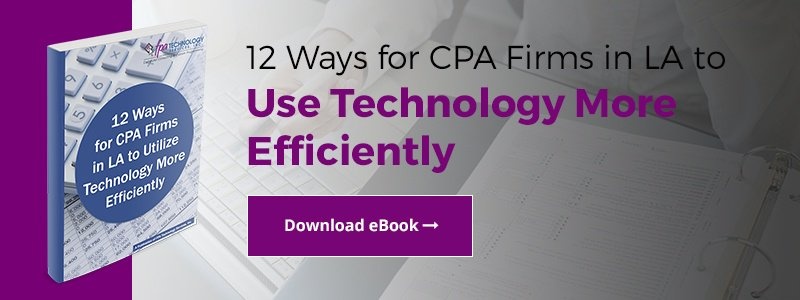Is your Los Angeles CPA office feeling claustrophobic with filing cabinets full of paper files? Have you ever thought about the storage costs of physical records or considered paperless document management?
Is your Los Angeles CPA office feeling claustrophobic with filing cabinets full of paper files? Have you ever thought about the storage costs of physical records or considered paperless document management?
The accumulation of paper files in your accounting office over the span of your business can take up a tremendous amount of space and cost your firm money if you store it offsite.
Paperless document management offers many opportunities for financial savings, as well as opportunities for increased productivity and time savings. As a professional services firm, time and money are synonymous.
Here are four key areas where taking your office paperless will save your company time, and you’ll realize cost savings along the way.
1. Empower Your Employees to Find Information Faster
Whether you store your client files on site, or if you send bankers’ boxes of aging records to an offsite records management facility, your employees are spending too much time hunting down the specific file they need. If the document is in the right drawer and the right cabinet in your office, consider yourself lucky.
Chances are, the pages your employee needs may be misfiled. Your employees can spend hours sifting through paper files and still not find the record they needed.
If you are transporting files to and from an archive storage facility, you can add many hours of time to tracking down a single client file. There might have been documents that weren’t put away properly before shipping to the storage provider.
2. Accelerate Internal Workflow Approval Cycles
Depending on the approval hierarchy in your firm, it could take multiple approvals for items like:
- Expense authorizations
- Travel approvals
- Purchase requisitions
- Contract or work product approvals
Instead of physically having to transport paper documents throughout the approval process, electronic records can be moved from management level to executive level quickly. With the click of a button, an approval can take place in the digital world on a smartphone, tablet, or laptop.
Taking the physical document off the “table” for approvals saves time and can help your business move forward to more strategic issues.
3. Digital Signatures Move Customer Business Forward Faster
Digital signatures can save a lot of time shipping contracts or client files across the city via courier, using an internal employee for delivery, or printing and rescanning signed documents.
Digital signatures are becoming more accepted as legally binding and audit worthy. Leveraging a digital signature, with the time stamp and ease of transmission between you and your client or partner takes hours out of the process.
4. Securing Records for Evidence or Audit
If your client, or even your firm is subpoenaed, an electronic records management system can save a great deal of time. You can create holds on vast amounts of information, deliver the files to authorized individuals for review, and then return the information to its original state after the audit or legal proceedings take place.
The likelihood of missing files is greatly reduced and freezing the required records is reduced from days or weeks to hours or minutes.
Paperless document management systems have long been the ideal for many businesses.
- Educate and empower your employees to reduce printing where ever possible.
- Scan existing records that need to be retained and run optical character recognition (OCR) conversion on them to make them searchable.
- Adopt a company-wide retention plan for existing paper or media records based on Sarbanes-Oxley or other compliance standards.
Removing paper records in your Los Angeles CPA practice represents a significant time-saving opportunity to drive your productivity numbers skyward.
Are there other uses for paperless document management we’ve neglected to mention? Tell us about them in the Comments section below.
To follow through on the tips introduced in this article, be sure to download our free guide, 12 Ways for LA CPA firms to Utilize Technology More Efficiently.
/fpa-logo-tagline.gif)