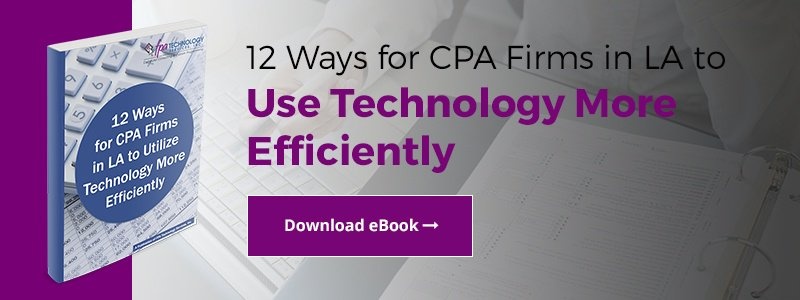When it comes to being a Los Angeles based Certified Public Accountant, there are a number of areas you’re looked upon as the financial expert for your clients. At the same time, there are often opportunities to advise a client on how best to help keep their own records organized. And nothing more so than when it comes to tracking and reporting on expenses.
And while you can’t be with your clients every hour of every day, often times you want to know that they’re tracking their expenses correctly throughout the year. Otherwise, it becomes your nightmare at tax time. Luckily, the trusty smartphone is on your side when it comes to the matter of tracking expenses. And there are a number of business related apps out there designed to make your clients’ lives, and by proxy your own, much simpler.
So, in no particular order here are some highly recommended expense management apps:
1. Cashbook - Expense Tracker for Android
Managing mileage, as well as a range of other categories, Cashbook is a great tool for anybody likely to be inputting expenses on a regular basis. The app’s interface is shiny and user-friendly and it will even enter the date and time for your clients. In addition, expenses can then be exported into other software for easy data handling, making your life that much easier when it comes time to add everything up.
2. Expensify for iOS, Android, Windows, and Blackberry
Affiliated with Expensify.com, this fantastic free app will allow your clients to track a number of different expenses, which can be entered manually or scanned in using the SmartScan. Your clients must be aware that only their first ten scans are free though with a cost for each one after that. Mileage is calculated automatically using GPS and purchases made via cash, account transfer, and debit or credit card can be logged quickly and easily.
3. FreshBooks Cloud Accounting for iOS
Named after the online service of the same name, this handy app is perfect for small businesses and sole traders, and will work well for any number of your clients. Expenses, invoices and client information can all be stored quickly and managed easily, while projects, prices and important dates are all stored too; it’s something of a one-stop-shop accountancy app.
4. Expenditure for iOS
‘Simple and intuitive’, Expenditure is an app for anyone who needs their expenses doing quickly and easily; transactions are easily categorized as expenses or income, and can even be converted into different currencies if needed. Remaining funds and transaction categories are clearly displayed, while your clients have the option of exporting their expenses via email if required.
5. Expense Manager for Android
The great thing about Expense Manager is that it comes in a free version, or pro version for a small fee, although the free app does come complete with adverts. Filling in expenses and income couldn’t be easier, while the interface is bold and user-friendly. This app supports numerous accounts, and has an ‘auto fill’ feature that remembers your clients’ most commonly used templates.
What expense management apps do you or have you recommended to your clients? And how useful have they found them to be? Please share your thoughts with us in the Comments section below.
To follow through on the tips introduced in this article, be sure to download our free guide 12 Ways for CPA Firms in LA to Utilize Technology More Efficiently.
/fpa-logo-tagline.gif)