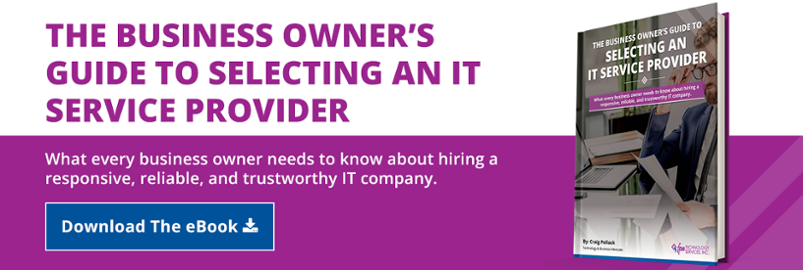Companies and organizations of all sizes are increasingly turning to the cloud, recognizing that it serves as a powerful and convenient solution to the ongoing question of how to serve up computing resources securely and cost effectively. A big part of this transition can be attributed to the need for addressing a mobile workforce; our users' needs are changing as they need greater mobility to access their files, data, tools, and software anytime from anywhere. This means that the use of traditional desktop computer systems with locally-installed software and applications is changing and something called DaaS — Desktop as a Service — or virtual desktops is starting to become more and more prevalent.
What is DaaS and How Does It Differ from VDI?
Desktop as a Service is a desktop virtualization approach that enables you to provide your employees with all of the “amenities of home” (software from your office) in a convenient platform that can be accessed from anywhere. All your employees need to do is login to the DaaS system to access their secure remote virtual desktop from anywhere they have internet or cellular network access.
Without getting too technical, DaaS is similar to a conventional virtual desktop infrastructure (VDI), which works by allowing someone to access a virtual server by accessing software on his or her existing computer or device. The primary difference is that DaaS offers more flexibility to access and on a long-term basis can be less complex and costly to maintain than the VDI approach.
Although VDI has been the standard for many organizations for years (think RDS or Remote Desktop Server), as cloud technology continues to improve, the subscription-based model of DaaS is increasingly becoming an attractive alternative for some small- to midsize businesses (SMBs). While it can be a more cost-effective solution because you only need to pay for what your employees use, there are still limitations on the size of the organization where it makes sense from a cost perspective.
But, what are the benefits of using Desktop as a Service over VDI access or conventional, individually-maintained desktop systems?
The Advantages of Desktop as a Service for Your Business
One of the incredible benefits of using Desktop as a Service is the scalability the solution offers over traditional desktop setups — you can keep adding users as needed. Another advantage of DaaS is its simplification of maintenance and support. Your IT services team can update the base desktop image using a “1:many system” approach instead of the time-consuming “1:1” method of conventional desktop system maintenance. This saves your organization on labor costs, manpower, and time.
Furthermore, because Desktop as a Service is accessible from any supported device — such as those operating Android, IOS, Windows- and Apple-based systems — it also provides greater flexibility in alternating between desktops and mobile devices. Because the desktop is the same on whatever device it's accessed from, it means that your organization’s files and data are always up to date and available when your employees need to access them.
In a nutshell, Desktop as a Service helps organizations:
- reduce onsite IT infrastructure footprint (reducing cost and support needs)
- meet industry security and compliance needs
- extend the life of their existing computer hardware
- simplify day-to-day IT operations
- make IT services support, patching, and updates more efficient
- improve access control when employees quit or are fired
- enable secure remote access
- provide a consistent desktop experience.
Why Choose DaaS from a Managed Service Provider
A Managed Service Provider (MSP) is an IT Service Provider that can help you implement VDI or DaaS solutions for your organization. They also can help you to determine which platform would be a better fit based on your organization’s requirements, support, and cost considerations. It's important to understand the background and experience of the MSP to ensure you partner with one who has the technical capabilities to ensure a seamless transition as well as one who can effectively support you "in the cloud" on an ongoing basis.
Bottom Line
Choosing between conventional desktop systems that have locally-stored software and applications, Virtual Desktop Infrastructure, or a Desktop as a Service platform is going to be different for every organization. The decision should be based primarily on the needs of your employees, IT services capacity, and what is going to be the most cost-effective to implement and operate. An MSP can lighten the burden of your IT services team by assisting or running the implementation of your DaaS platform.
Have you or are you considering moving to a DaaS delivery model? If you already have, what have been some of the most significant advantages of using DaaS for your organization over alternative platforms? Share your thoughts in the comments section below, or send me an email if you have any questions or wish to discuss this in more detail.
/fpa-logo-tagline.gif)