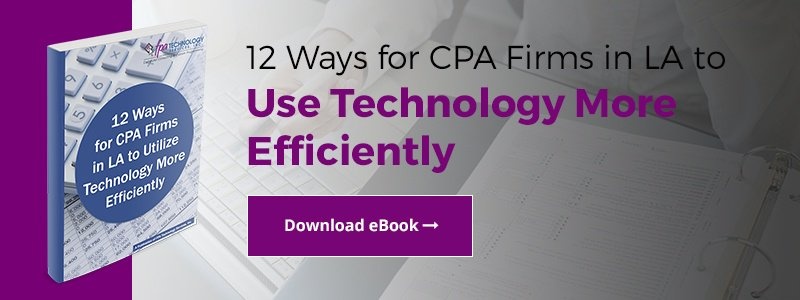What happens in a Los Angeles CPA’s office if the technology infrastructure goes down? Probably not a whole lot. So it’s important to be prepared for unforeseen events that could severely impact your ability to operate your business.
What happens in a Los Angeles CPA’s office if the technology infrastructure goes down? Probably not a whole lot. So it’s important to be prepared for unforeseen events that could severely impact your ability to operate your business.
With an IT disaster recovery plan, your firm can pick up the pieces quickly and get back to work, while also recovering your critical client and firm data.
Let’s look at eight disaster recovery tips to help your Los Angeles CPA firm be better prepared.
1. Build a Plan
The first step is to create an IT disaster recovery plan that takes into account every possible situation and risk that you can think of which could negatively impact your IT infrastructure. Think about natural disasters like storms, earthquakes, and fires. Then think about man-made issues – your new employee just accidentally deleted all of your client contact information!
There are also power surges to consider that could zap your phone system. List as many possibilities as you can come up with in a spreadsheet or document. Then think about what you could to do prevent the scenario and also what you would do to fix the situation afterwards. Don’t hesitate to involve your staff members in creating this plan – they may think of scenarios that didn’t cross your mind.
2. Implement & Monitor the Plan
Once you have developed a plan that you believe has addressed as many situations as possible, start using the plan right away, but continue to monitor its effectiveness and make revisions as needed. Make sure to account for any changes in your business environment including new job positions, a new location, or new hardware and software.
3. Know Your Risks
You should be aware of the risks that are most likely to impact your business. Wherever possible, you need to use preventative measures to stop problems before they begin. One idea is an employee training program. Make sure employees are up to date on all new technology and understand what they should and should not do that could potentially put the firm at risk.
4. Have Multiple Backups for Data
Make sure to backup all data stored on your system’s network. There are many options when it comes to backing up data today. But make sure there is redundancy in case one system fails, and test your restores. Know how to restore data when you’re not in crisis mode.
5. Backup Laptops and Computers
Is any data stored locally on individual computers or laptops in your office? Your employees may be keeping some critical business data on their local hard drives that is not on your shared network. Make sure to backup all systems as well as network files.
6. Keep Backup Hardware
Having a couple extra laptops or desktop computers in the office that are configured and ready to go could save you a tremendous amount of time. You never know when disaster may strike. What if it was crunch time during tax season? Backup equipment can be pulled out of the closet, plugged in, and booted up quickly.
7. Test Your Plan
Regularly test your plan to make sure it is still as effective as you believe. IT disaster recovery needs change as your business environment evolves and new risks are introduced.
Given the importance of technology in business today, make sure your company is not hampered for long if your IT systems suffer any problems. Setting up and implementing an IT disaster recovery plan should be a high priority for Los Angeles CPAs.
Does your CPA firm have an IT disaster recovery plan in place? Let us know your thoughts in the Comments box below.
And to follow-through on the tips introduced in this short article, be sure to download your free guide, 12 Ways for CPA Firms in LA to Utilize Technology More Efficiently.
/fpa-logo-tagline.gif)